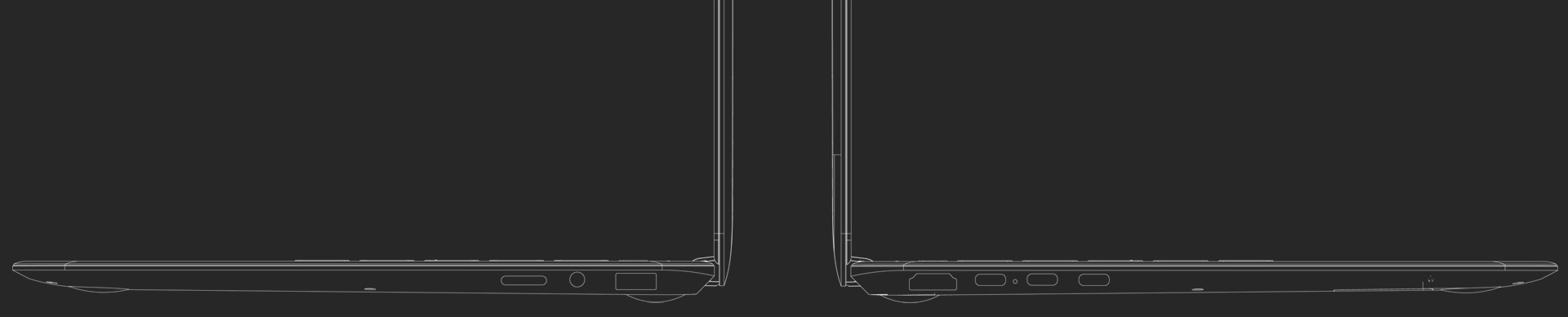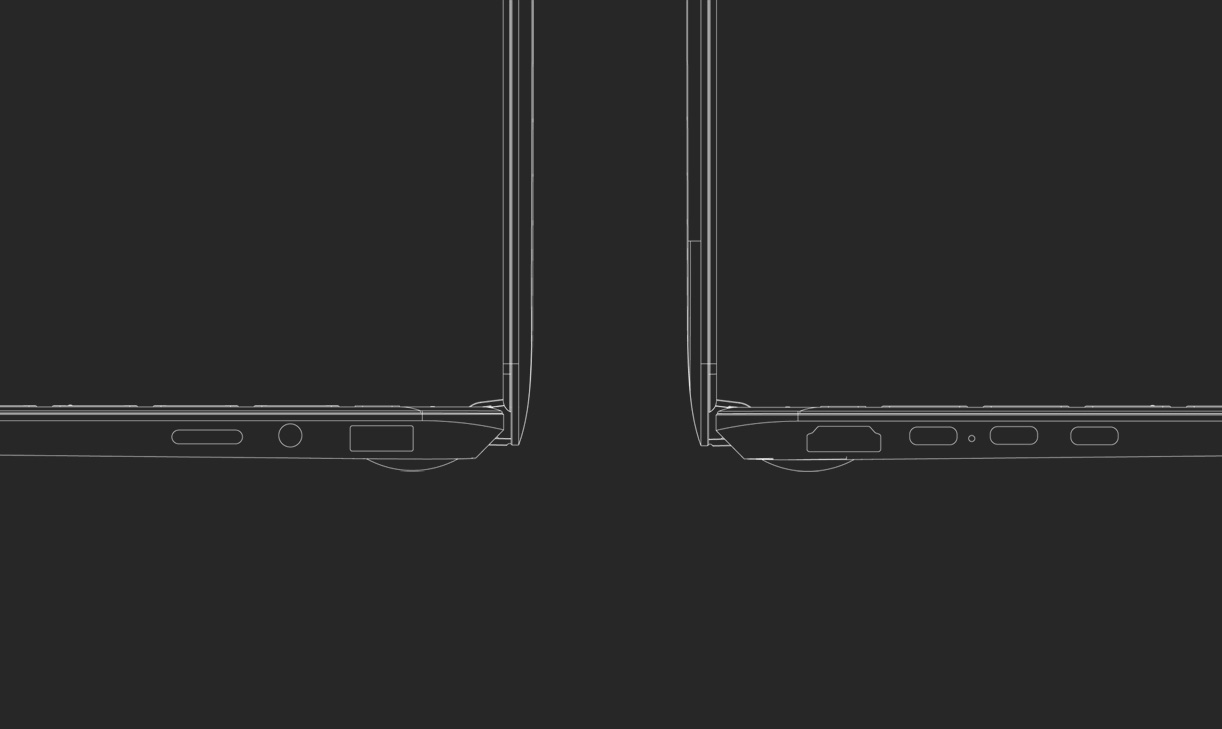Connect your Smartphone or Laptop to Portable Monitor NexDock
With USB-C and HDMI input ports — the innovative NexDock lets you get the most out of many other devices just plugging in.

Portability for Mini PCs

Screen on-the-go for TV Sticks

Monitor for Game Consoles

Access your servers at-the-rack

Connect with USB-C cable
You can connect to NexDock’s display, keyboard & touchpad via USB-C input using any USB-C cable that supports video output.
We provide USB-IF Certified (e-Marker) Gen2 USB C 3.1 Cable that supports 10Gbps data 4K Video and 100W power delivery with NexDock and you can use any other USB-C cable with similar specs
Same cable can power your device (up to 5V1A) and connect to the other ports on the right side. The devices you can use with USB-C input port are as follows:
– USB-C smartphones that support video output
– USB-C Macbooks, USB-C iPads
– USB-C Laptops, Chromebooks
– Nintendo Switch, Steam Deck
Connect as a Portable Monitor for your Laptop

NexDock can work as portable monitor via USB-C, Thunderbolt or HDMI to set up a multi-screen workstation when traveling.
Connect with HDMI cable
The devices you can use with HDMI input are as follows:
– PCs, Laptops, Servers
– Game consoles such as Play Station, XBox
– TV Sticks, Chromecast and any other device with HDMI out
When a device is connected via HDMI, a secondary USB cable is required to connect to keyboard, touchpad and touchscreen.
You can still control volume, brightness and more settings via OSD Control panel on the touch screen when a device is connected only through HDMI.