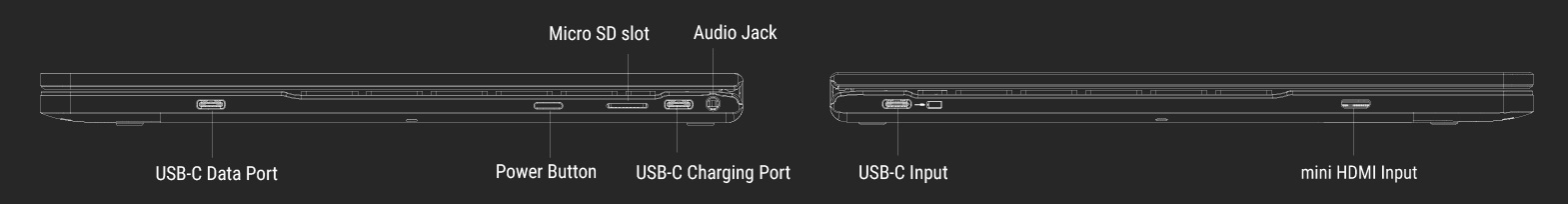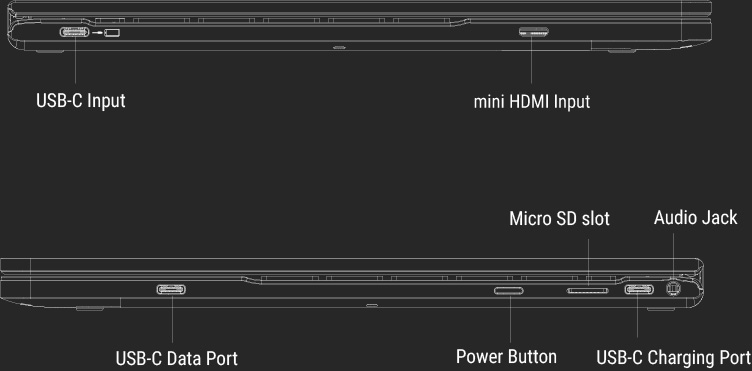Turn your Raspberry Pi into a touch screen Laptop
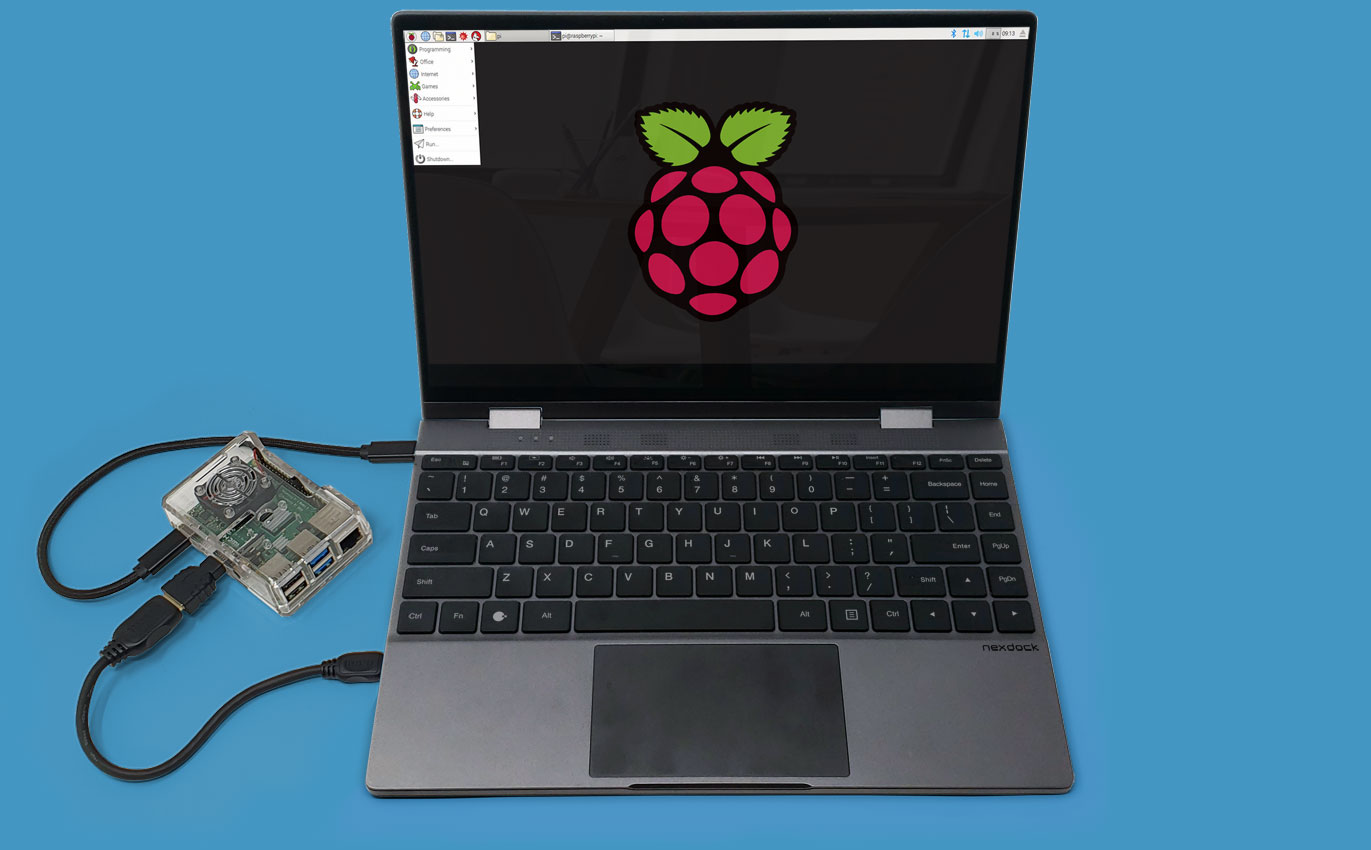
What the Media Is Saying
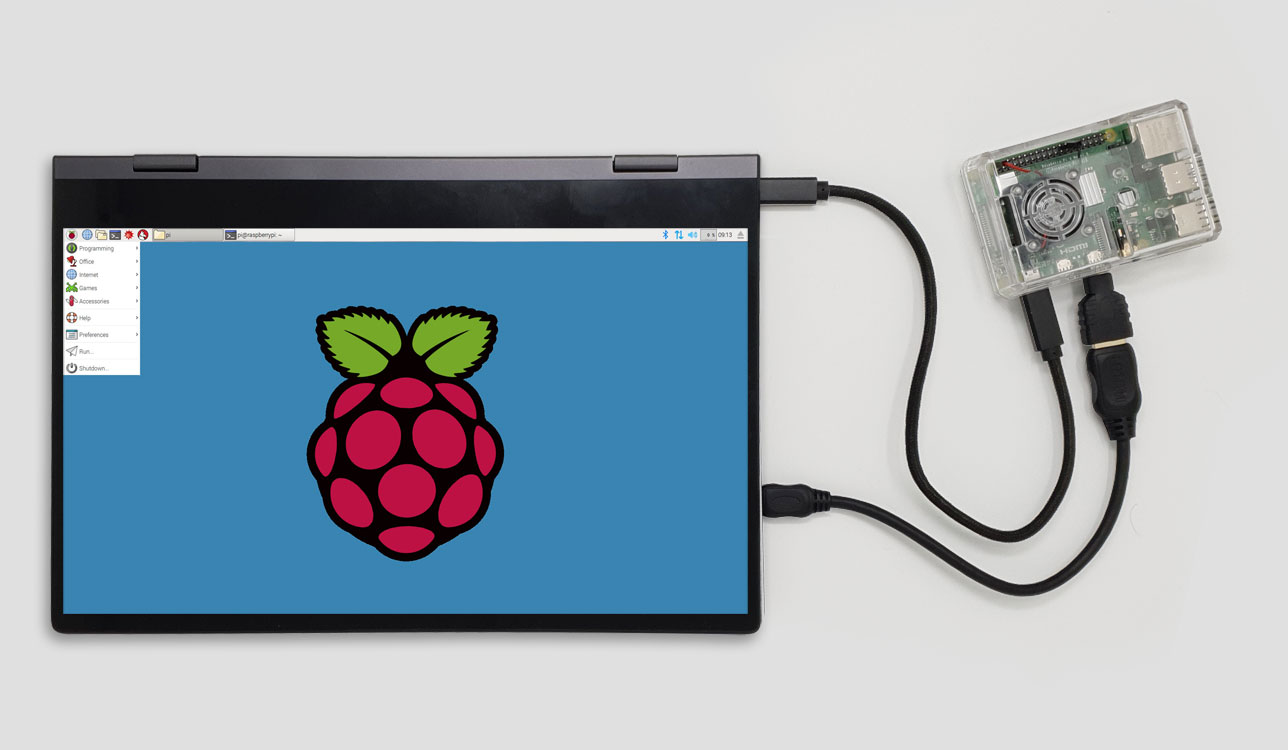
Works with Raspberry Pi 4
NexDock can transform the new Raspberry Pi 4 into a touch-screen laptop or tablet for a cost-effective computer on the go.
When you add a line of code to /boot/config.txt you can connect Raspberry Pi4 to NexDock with only HDMI and USB-C cables.
The new USB-C port on Raspberry Pi 4 can power Pi 4 and control keyboard, touchpad and touchscreen of NexDock at the same time.
Other cool uses of NexDock
With HDMI-in port — the innovative NexDock lets you get the most out of many other devices just plugging in.
NexDock is designed to go anywhere you want to go and do everything you want to do along the way.

Secondary Screen for Laptops

Monitor for Game Consoles

Screen on-the-go for TV Sticks

Access your servers at-the-rack

 A fine host for a Raspberry Pi: The Register rakes a talon over the NexDock 2
A fine host for a Raspberry Pi: The Register rakes a talon over the NexDock 2