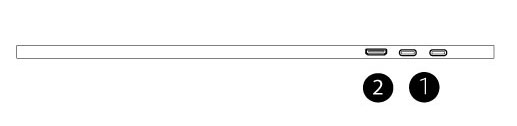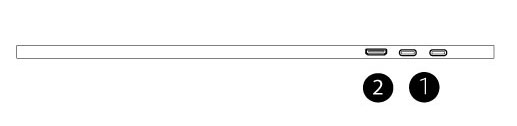2.) HDMI Input
The devices you can use with the HDMI input port are:
– PCs, Laptops, Servers
– Game consoles such as Play Station, XBox
– TV Sticks, Chromecast and any other device with HDMI out
When a device is connected via HDMI, a secondary USB-C to USB-A cable is required to power the NexPad.