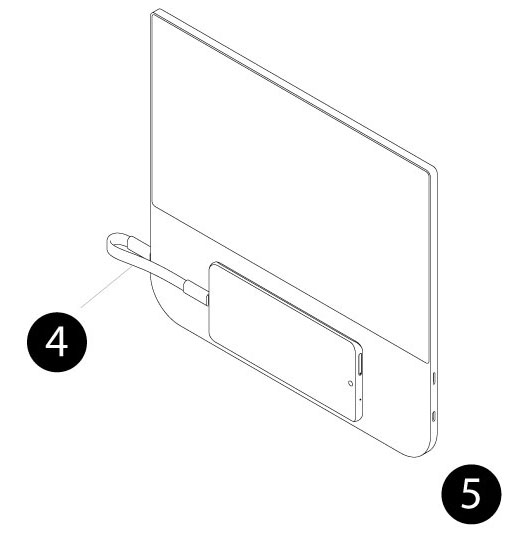Quick Start Guide – NexPad with Smartphones

Stick the metal plate/ring to your smartphone to securely connect it to magnets of NexPad.
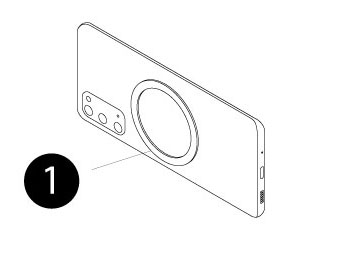

Connect one end of the USB-C cable to either one of the USB-C port on the left side as shown in the diagram.


To charge your NexPad and connected device, use the other USB-C port on the left side as shown.
IMPORTANT NOTE: Smartphones would NOT work with NexPad if connected to the USB-C data port on the right side.

Plug the USB-C cable to your smartphone.